All the Info that you need on our server.
Protection Blocks
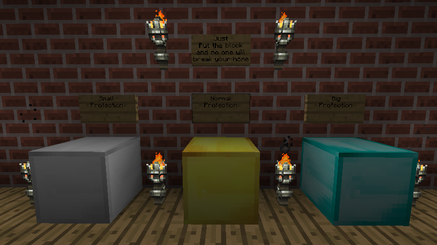
When you put this blocks they build an protection field that protect your house.
Iron block area is 5x5
Gold block area 11x11
Diamond block area 21x21
The blocks don't protect chests and doors.
Iron block area is 5x5
Gold block area 11x11
Diamond block area 21x21
The blocks don't protect chests and doors.
Chest and Door Protection
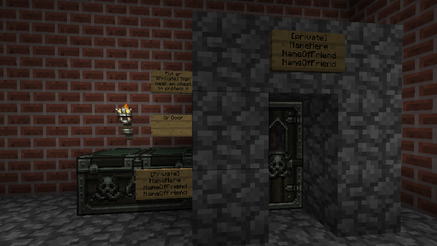
If you want to protect you chest or door from some players and want friends to open them here's a good way doing so, all what you need is a sign put the sign near the chest and type there this:
First line: [Private]
Second line:{Player name or group}
Third line:{Player name or group}
Last line:{Player name or group}
Don't forget to type your name or you will never open the chest.
For doors almost the same but need to be , above the door like in the Pic or you can , , put near the door like near chest.
First line: [Private]
Second line:{Player name or group}
Third line:{Player name or group}
Last line:{Player name or group}
Don't forget to type your name or you will never open the chest.
For doors almost the same but need to be , above the door like in the Pic or you can , , put near the door like near chest.
Portals
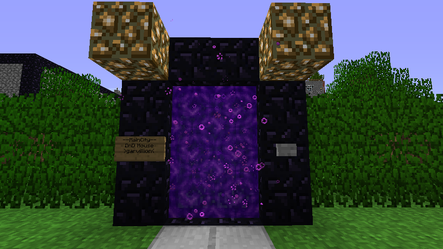
In this server you don't have home commands you have portals you can build portal with 12 obsidian blocks and a sign the button will pop up.
here how you build the portal
O=obsidian block
*=nothing
S=sign
*OO*
O**O
S> O**O like in the pic.
O**O
*OO*
Ok now the imported stuff what to write on the sign
First line: PortalName = it can be anything your name or the name of you house or hell now's.
Second line: ToWhere = name of other portal only if you want to make the portal one side.
Third line: Network = network is an network of portals that connected to each other like if you leave second line and third line empty the portal will be connected to the city portal and you can Teleport from the city to your home and from your home to the city and other houses in the same network.
Last line: Leave it empty= lass you now more you live.
To us portals is simple press on the sign with right mouse button and chose Location to teleport and then press the button or if its ToWhere portal just press the button.
here how you build the portal
O=obsidian block
*=nothing
S=sign
*OO*
O**O
S> O**O like in the pic.
O**O
*OO*
Ok now the imported stuff what to write on the sign
First line: PortalName = it can be anything your name or the name of you house or hell now's.
Second line: ToWhere = name of other portal only if you want to make the portal one side.
Third line: Network = network is an network of portals that connected to each other like if you leave second line and third line empty the portal will be connected to the city portal and you can Teleport from the city to your home and from your home to the city and other houses in the same network.
Last line: Leave it empty= lass you now more you live.
To us portals is simple press on the sign with right mouse button and chose Location to teleport and then press the button or if its ToWhere portal just press the button.
Shops
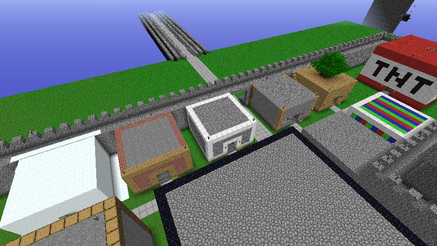
There are shops in the server like Tnt shop Wool shop Tree shop and etc.
All what you need to do is to press 2 times on the NPC of the shop with right mouse button , it will open an window of the NPC items to check the price of an item press ones on the item to buy the item press 2 times.
To check your money type the next thing in the chat "/money" and it will show you your money balance.
You get money be selling items to the , NPC's or wining it in the arena.
All what you need to do is to press 2 times on the NPC of the shop with right mouse button , it will open an window of the NPC items to check the price of an item press ones on the item to buy the item press 2 times.
To check your money type the next thing in the chat "/money" and it will show you your money balance.
You get money be selling items to the , NPC's or wining it in the arena.
Arena
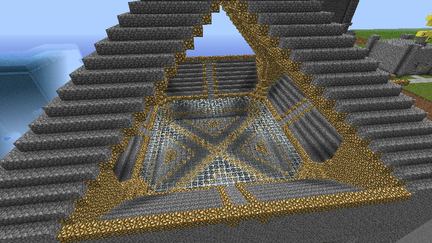
There a mob arena in the game all what you need to do is to type "/ma join" in the chat and it will take you to the Waiting room you need to chose an class there be hitting an sign after that just hit the Iron block and the Game will Begin.
In the arena you can play alone or with friends.
Need to empty inventory before joining the game.
In the arena you can play alone or with friends.
Need to empty inventory before joining the game.
Spleef
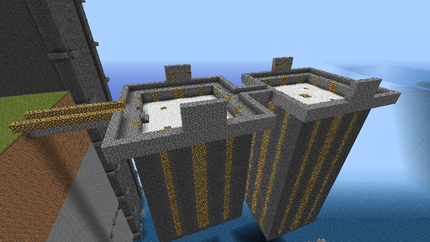
Spleef is an mini game that you can play with your friends the idea of the game is to break the floor that your friend stand on until he falls to the last floor, the last player sands on the Spleef floor wins.
To join the game all what you need to do is to type "/spleef join game"
or "/spleef join biggame" then you will be tp to the arena after that you just type in the chat "ready" min 2 players need to play the game.
To join the game all what you need to do is to type "/spleef join game"
or "/spleef join biggame" then you will be tp to the arena after that you just type in the chat "ready" min 2 players need to play the game.
MyWolf
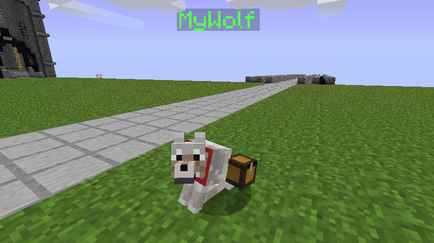
Did you ever wanted your Wolf to Respawn after Death to have an invetory of his own now and have the name you gave him if so you can have it here.
All what you need to do is to tame an Wolf and hit it with a String and the Wolf is your.
To change Wolfname type in the chat:
"/wolfname {name}"
To open wolf help window type:
"/wolf"
You can control your wolf be right clicking with the string on a block a mob or a player he will go to the block if you press on the block he will atack mob or player if you click on a player.
To open Wolf invetory type "/wi" if nothing happens that mens that your Wolf level is to small to have invetory
raise Wolf level be killing mobs.
All what you need to do is to tame an Wolf and hit it with a String and the Wolf is your.
To change Wolfname type in the chat:
"/wolfname {name}"
To open wolf help window type:
"/wolf"
You can control your wolf be right clicking with the string on a block a mob or a player he will go to the block if you press on the block he will atack mob or player if you click on a player.
To open Wolf invetory type "/wi" if nothing happens that mens that your Wolf level is to small to have invetory
raise Wolf level be killing mobs.
Trade

To trade a player simple type
"/trade {Player Name}" and if accept it the trade will begin.
To trade you need to be not to far away from the player.
"/trade {Player Name}" and if accept it the trade will begin.
To trade you need to be not to far away from the player.
Vampire
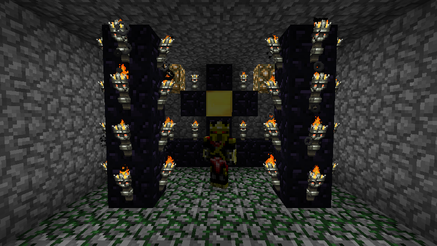
In this server you can be an Vampire to be an vampire you need to get infected or to pray at evil altar there one in the city you good luck finding it there an clue in the books.
There 2 types of Vampire True blood and Common true blood is those who prayed at the altar and the common is the infected True blood vampires have more one power that all.
To check your blood type "/v" in the chat.
Vampires are burning at sun and need to feed be blood to survive from animals or players Vampire heal over time cost Blood.
Vampires can fly/jump very high with red rose in the hand cost one blood to use.
Vampires can infect other player be attacking them.
If you want to stop being Vampire go to the Church and pray there.
Weak points wood and sun.
There 2 types of Vampire True blood and Common true blood is those who prayed at the altar and the common is the infected True blood vampires have more one power that all.
To check your blood type "/v" in the chat.
Vampires are burning at sun and need to feed be blood to survive from animals or players Vampire heal over time cost Blood.
Vampires can fly/jump very high with red rose in the hand cost one blood to use.
Vampires can infect other player be attacking them.
If you want to stop being Vampire go to the Church and pray there.
Weak points wood and sun.
Werewolf

Those who was "lucky" when was attacked be wolf, Werewolf are normal players at day and Wolfs at night they can't wear armor and weak to silver(iron)
but they very strong with claws and they have very hard Skin so they hard to kill.
Werewolf's can sprint be pressing Shift.
To cure from being an Werewolf you need to create an cure like in the pic below.
but they very strong with claws and they have very hard Skin so they hard to kill.
Werewolf's can sprint be pressing Shift.
To cure from being an Werewolf you need to create an cure like in the pic below.

